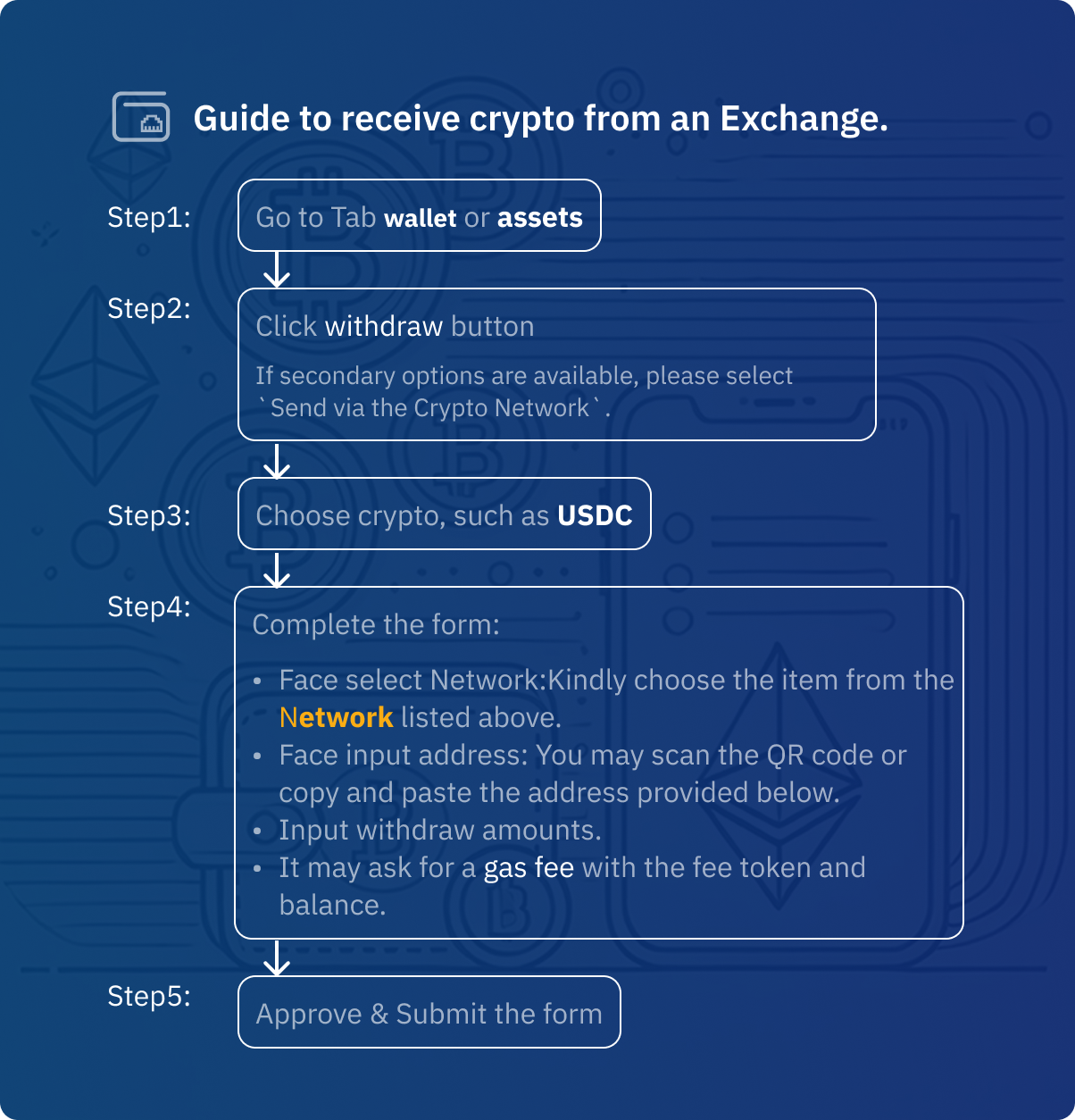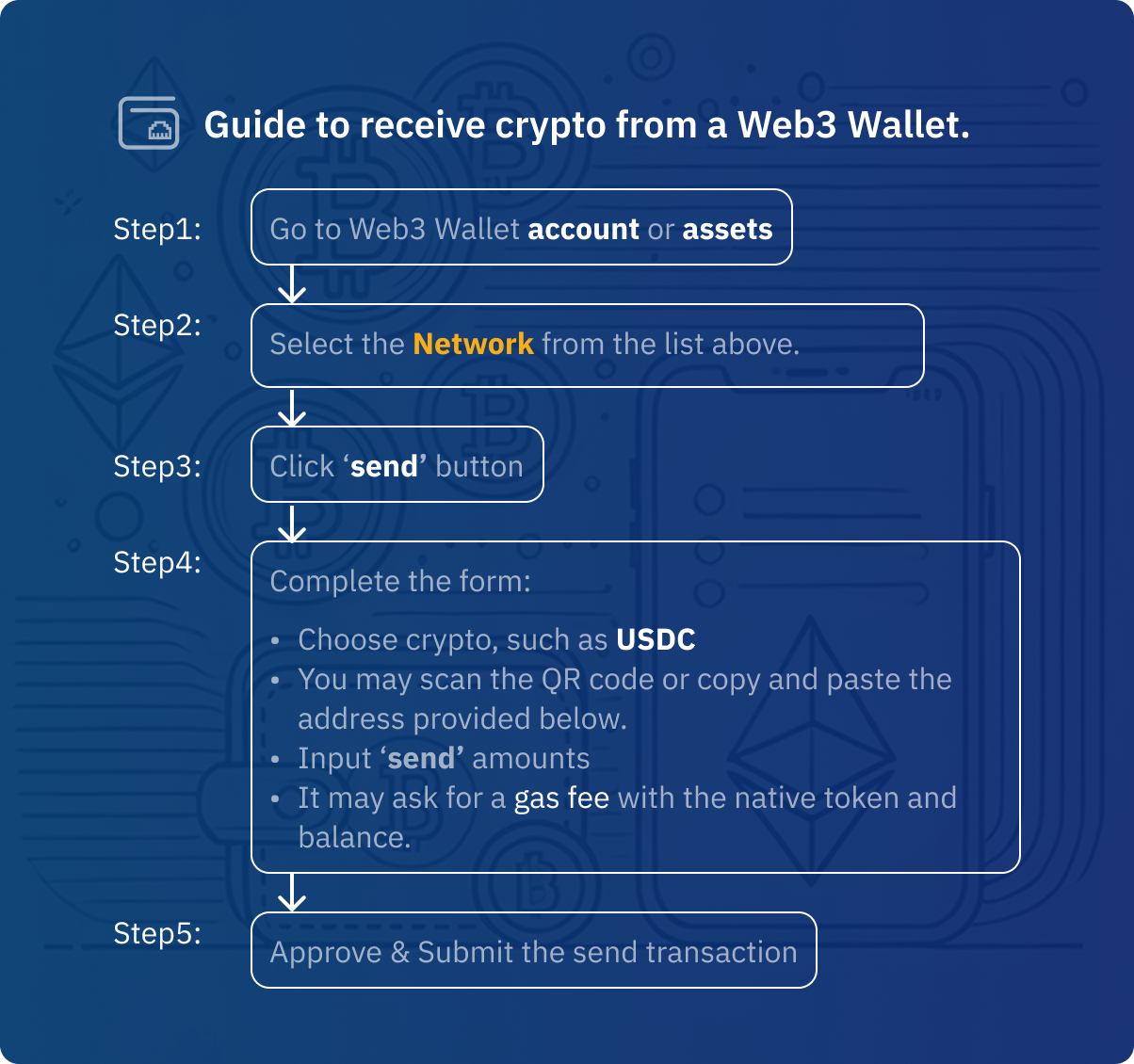Add Funds to Your Account
How to Add Funds?
- Receive Crypto
- Card Payment
- Bank Transfer
Receive Crypto
- Login: Visit https://helix.box/overview using a desktop browser
- Navigate to Receive: Click the Receive button on the overview page, or go directly to https://helix.box/receive
- Select Asset: Choose cryptocurrency and confirm network compatibility
- Copy Address:
- Click the copy icon next to your wallet address
- Alternatively, scan the QR code
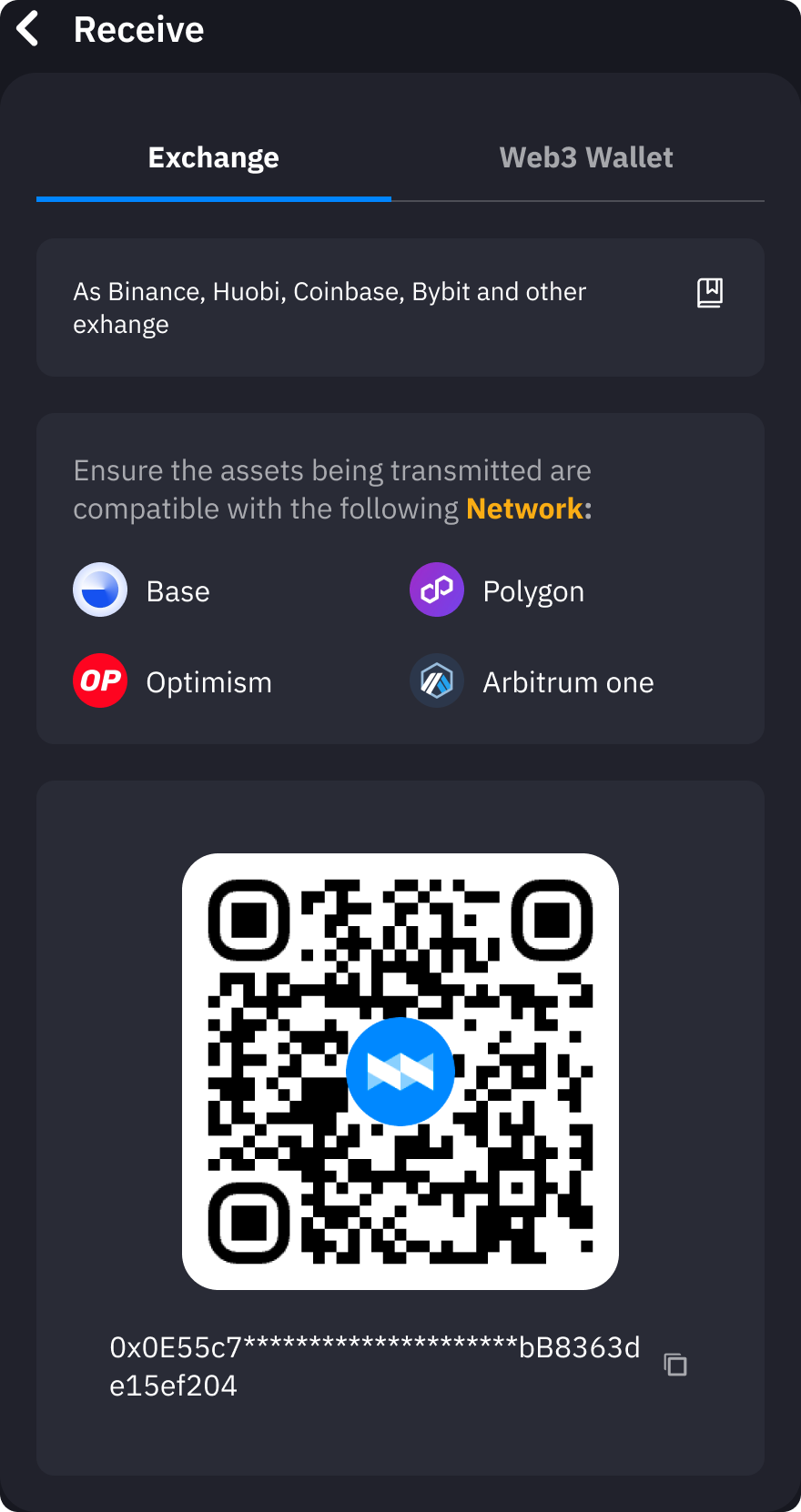
- Select Receive Method:
Card Payment (Coming Soon)
Bank Transfer (Coming Soon)
Security Best Practices
Before making any Assets Funding (Buy or Receive Crypto), please ensure:
- 🔒 You double-check confirm the receive wallet address.
- Verify first/last 5 characters of deposit addresses.
- Confirm domain is https://helix.box
- 🔍 You select the supported networks for transfers.
- ⏱️ You review the real-time fees, which include network, service, handling, and exchange rates
- 📧 Never share private keys or seed phrases
- 📊 Track transactions through:
- Blockchain Explorers (via transaction hash)
- Transaction History (coming soon)
- Email Alerts (coming soon)
For withdrawals(Cash-out or Send Crypto), see our Cash Out Guide
Transaction Limits
| Method | Minimum | Maximum | Processing Time |
|---|---|---|---|
| Crypto | Network Min | No Limit | Network Congestion |
| Card | $20 | $5,000/day | Instant |
| Bank | $100 | $50,000/day | 1-3 business days |
Fees
- Receive Crypto: Network fees only
- Card Payments: 2.5% processing fee
- Bank Transfers: Varies by region (0.5%-1.5%)
Supported networks
Network Compatibility
Always confirm the token contract address matches the selected network. Cross-chain transfers require bridge functionality.
Supported Tokens
-
Auto-Recognized Tokens
- All ERC-20 standard tokens
- Native network tokens (ETH, MATIC, etc.)
- Major stablecoins (USDT, USDC, DAI)
-
Custom Tokens
- Add via contract address
- Manual verification required
- Example:
0x...
What's Next?
- 🔐 Privacy & Security - Helixbox's privacy policies, security
- 💳 Smart Wallet vs EOA
- 🔄 Swap - Token exchange and trading
- ⚡ Bridge - Cross-chain transfers
- ❓ FAQs - Common questions and answers